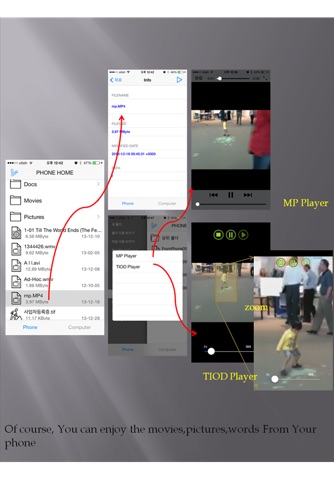Remote File Viewer - TIOD app for iPhone and iPad
Developer: TIOD
First release : 01 Dec 2010
App size: 15.6 Mb
TIOD
Demo : https://youtu.be/LP-ddcSzEPw
Without any installation on your PC, You can view the files on your PC,Server, and other iPhone.
TIOD is a client for Samba(SMB,CIFS) and FTP.
With TIOD, You can directly read the computers files without any installation on your computer.
You can watch the movies which is in your PC without copying!
TIOD is not like RDP, VNC which shows the screen of your computer remotely, TIOD uses the resource of the iPhone and reads your HardDisk from your computer through the air.
That means you can read any files , listen to any musics and watch any movies on your computer DIRECTLY without copying to the phone. Of course you might copy the files to the phone from your computers.
When you have trouble with TIOD, please visit www.tiod.com.
Features
1. iPhone can read any files from your computer without any installation on your PC(MS, Linux-Samba,Unix-Samba ,FTP Server etc).
2. Only Shared folders which you selected can be shown.So its safe.
3. Almost formats are supported.(movies,musics,words,excels,text etc)
4. Any formats and any codecs of video (including avi, mov,asf,wmv, etc) can be shown to your iPhone without any installation on your computer. And you can also copy those files.
5. Any formats of Musics(including mp3,m4r,ac4, etc) can be played on your iPhone directly.
6. You can see the pictures on your computer without copying.
7. Scanning the available PCs.
8. Addresses you visited are recoded, So you dont need to know the IP addresses for each time.
9. In the case when you input the username and password for some system (ftp), last username and password can be memorized, so you dont need input the username and password for next time.
10.TIOD supports UNICODE. you can connect to any computers which are using another language system.
11. TIOD and your computer must connect to same router with this version.
FOR WINDOWS7 User
When you meet the login window from TIOD, just insert your PCs login ID(PCs account) and password.
If you did NOT set a password for your Windows7, download a batch file from www.tiod.com or modify the registry key of "HKLMSYSTEMCurrentControlSetControlLsaLimitBlankPasswordUse" to "0 (zero)"
When you use SAMBA(including NAS), please check your SAMBA version. TIOD highly recommends over 3.0 version.(UNICODE supported version)